Trying to get a dishonest review removed from your profile was a real hassle with no definite way to request their removal. However, this review management tool allows you to select a review for removal, keep tabs on the status of the review, and even appeal if you disagree with Google’s ruling.
With that in mind, what does the process of getting a review taken down look like?
How to take down a review with the new Google My Business review tool
Firstly, you need to make sure you’re logged into your Google My Business account at https://business.google.com/.
Once you’re signed in you can head straight over to the Google help page where the new review tool is kept. This page will automatically tell you if you have too many listings to use this tool.
Requesting the removal of a review
You will need to confirm your email address. This should be the email address associated with the Google Business Profile account where you want to take down a Google review.
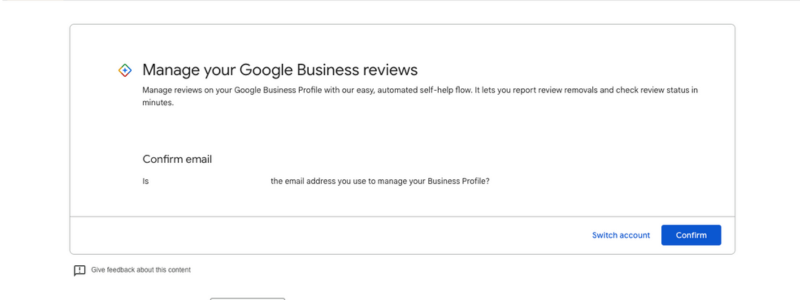
You then need to select the business you want to review; you might only have one business. Click the correct business and select 'continue'.
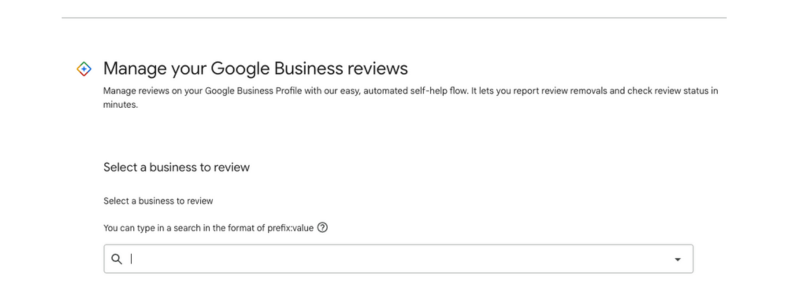
Once you’ve done you can choose what you'd like to do next. Click 'continue'.
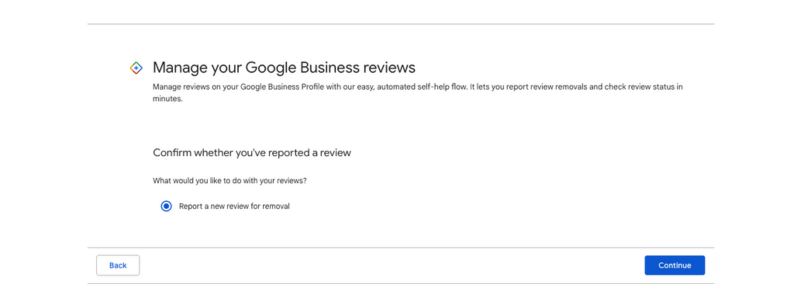
Select ‘Report a problem’ and you will then get to pick the reason why you’re removing the listing. Pick the most relevant one and click ‘Report’ to officially send off your takedown request to Google.
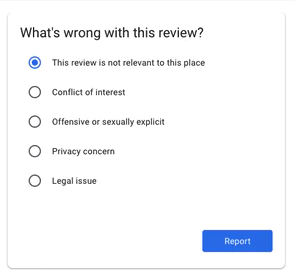
Now that the review has been sent, you can actually keep track of its progress by checking its status.
Checking up on your removal requests
Follow the same steps as before except choose ‘Check the status of a review I reported previously’ instead of reporting a new review for takedown.
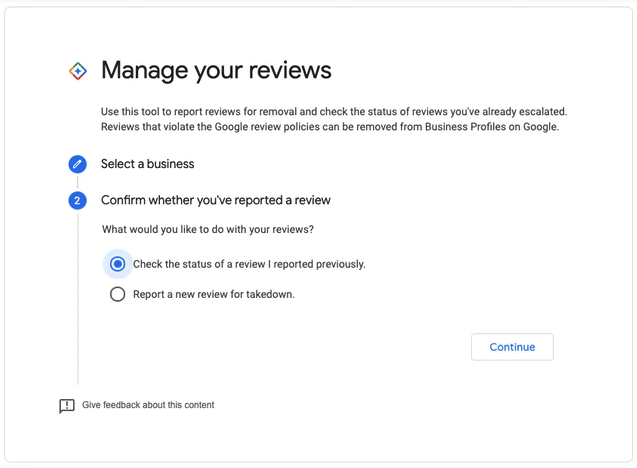
Here you should see a list of all the reviews you’ve requested with the date the review was posted, a link to the review and the all-important ‘Status’ column.
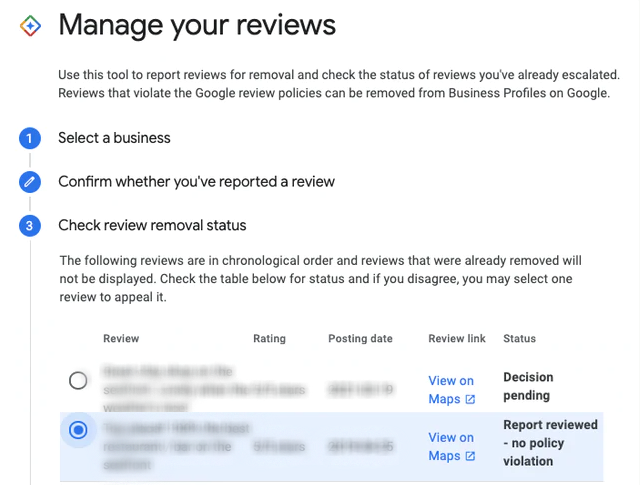
This column tells you what stage your removal request is at, which will be either:
- Decision pending – Google is still looking into your request and hasn’t made a decision yet
- Report reviewed – no policy violation – Google disagrees that the review violates their policies and has chosen not to remove the review
- Escalated - check your email for updates - an appeal has been escalated and a decision will be sent to you via email
If, for some reason, the review you requested isn’t there, it’s either because Google has removed it, which you can check by looking for the review on your profile, or it has bounced back into the ‘reviews that still haven’t been requested for removal’ section.
Making an appeal
When a review is deemed to not be violating Google’s policies, you still have the option to fight for its removal.
Select the review you want to appeal and click ‘Continue’. From there you can select ‘submit an appeal’ where you get a larger form to explain your request in more detail.
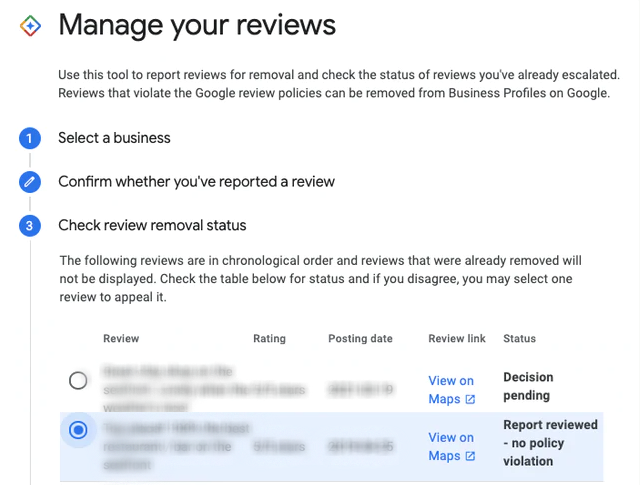
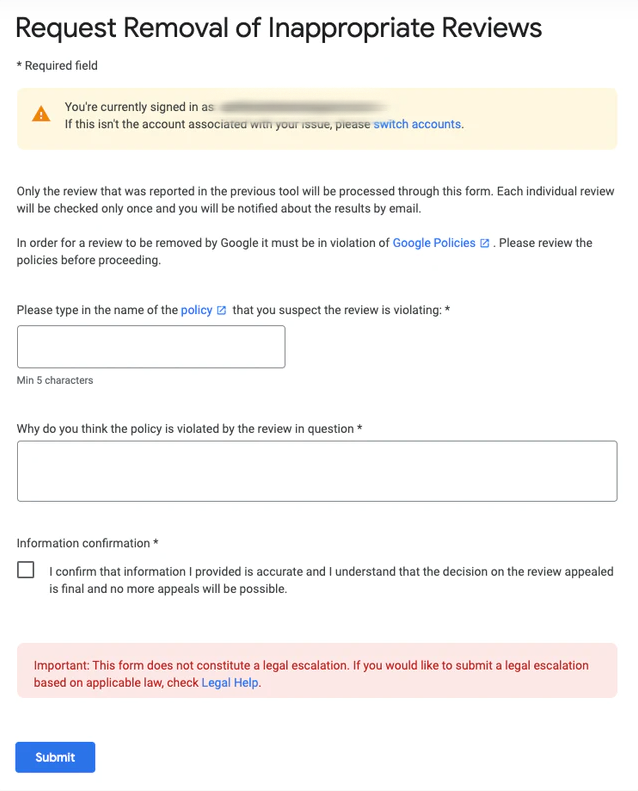
If this appeal isn’t successful, you’re fresh out of luck unless you’d like to make a legal claim against the person who wrote it, but that’s a whole different story.
So, will this tool allow me to remove all my negative Google reviews?
It’s important to note that this tool isn’t there for you to get rid of all the non-five-star reviews on your Google My Business account; it’s specifically for violations against Google’s policies.
The process of submitting a review removal request and having it reviewed by Google is supposed to take 2-3 days, and no more than 5 days if a manual review is needed, but many law firms and businesses have had their requests sit in limbo for months.
This tool makes it much easier for small firms and businesses to report unfair reviews to Google and check their status, but it doesn’t mean Google will be any quicker at reviewing and responding to them.
However, regardless of how well the tool currently works, it’s a step in the right direction towards more transparency from Google and the tool will hopefully improve in the months and years to come.
This blog post was originally written in March 2021, and updated in March 2024.

