On Friday I received an email from Twitter, an email too enticing to resist even at 5pm. That email was a prompt to ‘give your profile a makeover’, so I did…Here’s a before and after screenshot of the @Conscioussol profile:
Old style
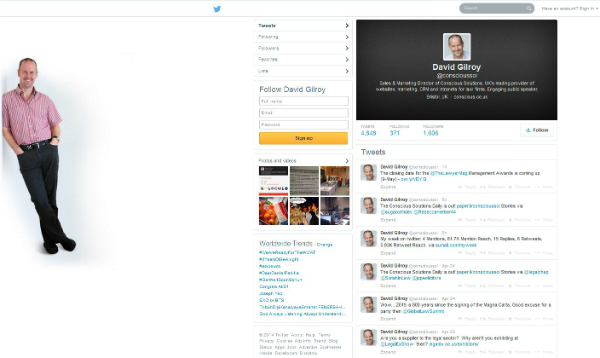
New style

So what is my verdict? It’s hard to say at this early stage, it’s clear that Twitter is pushing visuals with its new design with larger background images and more prominent profile pictures and there are some striking similarities to Facebook group pages which is not necessarily a bad thing. I am rather fond of the pinned and prominent tweet features which will be covered in more detail below.
So then without further ado, let's get stuck in and take a look at some of the new features on offer.
Larger profile photos
The new Twitter web profiles allow you to add a larger profile photo – Yes that’s right you all get to see a larger photo of David Gilroy and eventually me on the @uklegalwebsites profile (Whenever I get around to a new mugshot!)
Prominent Header photo
The header photo is much bigger and more prominent than before, Twitter recommends a size of 1,500 pixels by 500 pixels, although the image will be automatically resized to fit. Make sure you prepare a suitably sized header photo in advance of updating to the new profile style.
Pinned Tweets
Pinned tweets are a new feature which I rather like. You now have the ability to pin a Tweet at the top of your profile (see screenshot below). If there is a particular Tweet you would like to display prominently when people view your profile then this is a feature worth exploring. Furthermore your most popular tweets will appear bigger, a quick visual way of judging which of your tweets are hitting the mark without the need to wade through engagement reports.
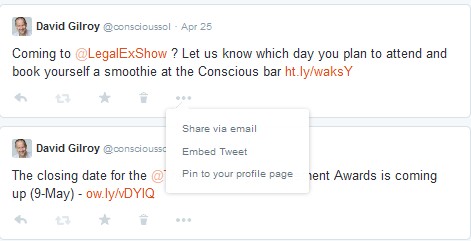

There’s no going back…
Don’t like the new layout? Well tough. Once you have committed to the new profile type there is no going back as I found out for myself on Friday. Whether you like the new look or not it doesn’t really matter, it looks like Twitter will be rolling this out by default to everyone sooner or later so don’t get caught out; prepare these things in advance:
- Make sure your profile photo is big enough. Twitter recommends 400x400 pixels – if your old photo was significantly smaller it may lose sharpness when scaled up by Twitter.
- Have someone handy in Photoshop design a header image of 1500 x500 pixels, this is a great opportunity to ‘sell’ the firm
- If you’re planning on using pinned Tweets then don’t forget to change them every so often – a 6 month old pinned Tweet smacks of social media lethargy!

