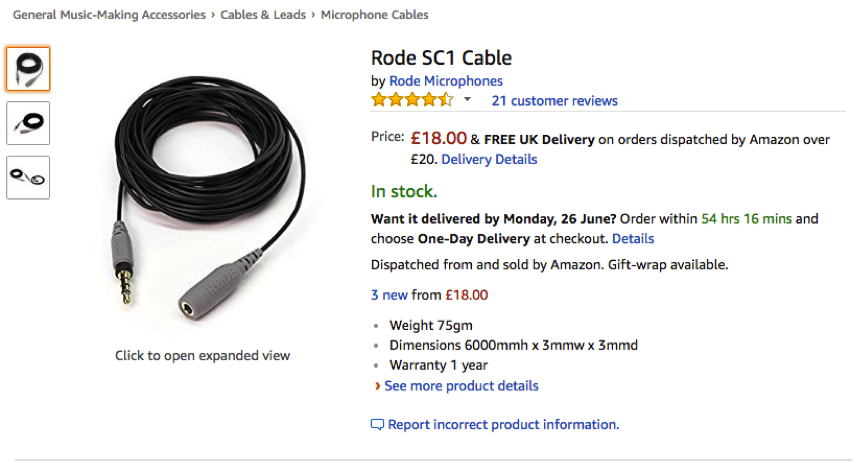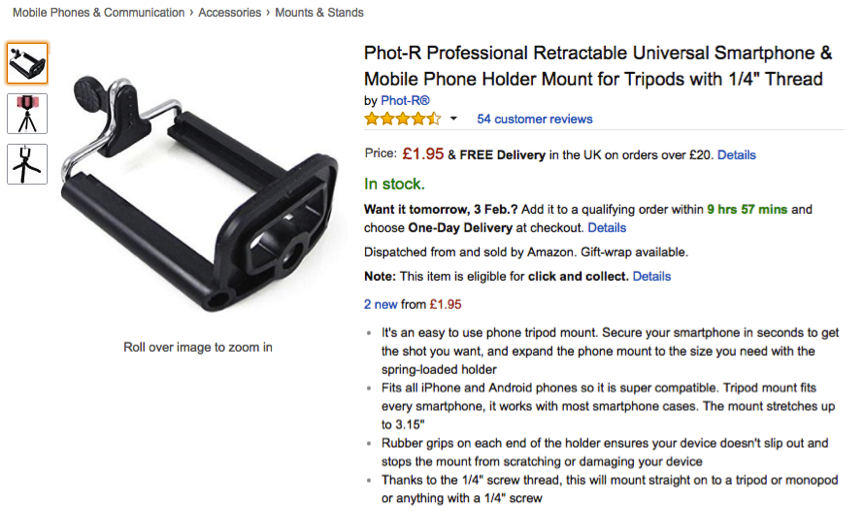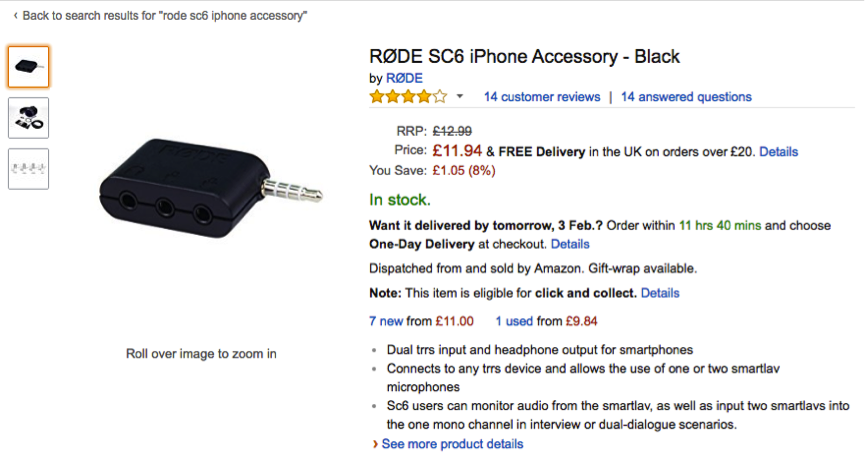Video has been one of the most popular mediums to share information online for some time now; it’s fast, interactive and engaging. It’s all in the figures; almost 5 billion videos are watched on YouTube every single day, and 3.25 billion hours of video are watched in a month. Overall, 6 out of 10 people prefer online video programs to live TV. This is a clear indicator, if any, that video is the true king of content. This is why it’s now more important than ever for your firm to embrace video as a way to communicate with clients and prospects.
Where do I start?
Surprisingly, you can achieve a lot with your smart phone – I kid you not. A smartphone camera provides a nice sharp image, so you might as well use what you’ve got!
Now you just need the right gear to go with it. This can be overwhelming with so much choice on the market, but with some great advice from Steve Trister, here are 5 pieces of kit you need to get started.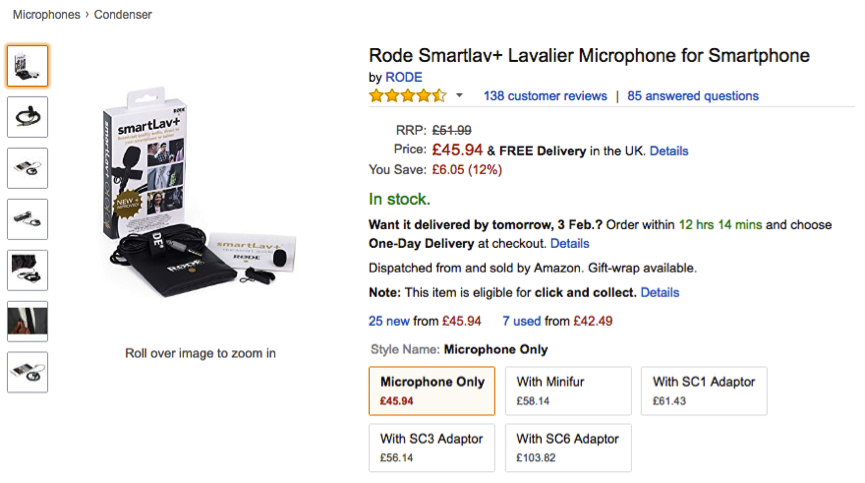
A really useful mic you can link up with your smartphone for a crisp, clear sound.
A 6M extension cable.
A tripod for filming is a must for your kit. You’ll need an attachment to hold your smartphone in place. This is an add on item, so you will have to buy another product with it.
This is an optional attachment if you wish to use two mics and headphones whilst recording.
Some quick tips to follow when filming:
- Find somewhere quiet to film: Common sense, right? But background noise can be picked up easily, so if you’re filming in your office, make sure everyone is aware and put a sign up.
- Turn on your ‘Do not Disturb’ mode: You don’t want any messages coming through while you’re filming – it’s just distracting!
- Ensure that you’re well lit: Find a room with natural light, or purchase a DIY lighting setup.
- Film horizontally: If you film vertically, when the user rotates their device, the image will appear more constricted.
- Don’t use the zoom feature: This will only enlarge the image and make it look blurry – not ideal.
- Check you have enough space on your phone beforehand: Simple as.
- Lock your exposure: Exposure can work really well in pictures because it can focus on one thing. However, when there’s continuous movement, this can cause occasional blurriness in your video. To fix this, just remember to turn off your exposure.
Examples of Law Firm Videos we like
For inspiration, it’s worth having a look at what other firms have done, and done well.
- Coyle White Devine: Solicitors, Dispute Resolution, Litigation & Debt Recovery from Coyle White Devine. https://youtu.be/N5aUtH0UBYY
A punchy video introducing the team with music, no speech.
- Barcan & Kirby: https://www.youtube.com/watch?v=1uf4igBT31E
Introducing the team with some really insightful comments and creative video editing.