In the day to day running of your law firm, social media has become an ever-increasing factor in engaging with potential new business, whether it is marketing a new service, sharing information on a new case or the latest industry trends. It's important to continually output content to interact online. Once you have created a new blog post or page, you should be making sure you share this on social media platforms that your clients engage with. If you’re not sure what social media your firm should be using, read our recent blog post.
When sharing the link to your firm’s social media platforms, you might realise that the image or the content does not match up to the summary card. This happens when you have made edits and you haven’t cleared your cache. Just because you make a change, it does not imply that the relevant social media platform will identify this change immediately. This is due to the social media platforms caching the posts.
But don’t worry, you can quickly update this!
What is Caching?
Caching (cash-ing) stores a copy of the source (in this term your post) in a temporary location so that it can be accessed quickly as the browser will need to download information in order for it to be viewed by the user. So, it stores this information so that the next time you view it will take less time to load when trying to request information or metadata from the source. But this means that the information that is being requested isn’t always up to date.
How Often Do Social Media Platforms Update Their Cache?
There isn’t an exact timeframe that it will take the social media platform to update its cache and there is no indication that one platform is quicker or more responsive than the next. It's roughly said that it can take up to 30 days to update the cache, but this is more a guideline than anything else, which isn’t great if you are sharing an important campaign and the information is wrong.
So, What Can I Do to Fix the Problem?
The good news is that there is a couple of things that you can do to speed the process up.
Facebook:
To update the cache on Facebook shared posts, make sure that you are logged in go to the debug sharing tool.
Next type in the URL – this could be a blog post or a new service page - into the text area and click on the debug button once done.
It will then check the information and if it is still showing the old information, click on the scape again button.
This will update the post with any changes.
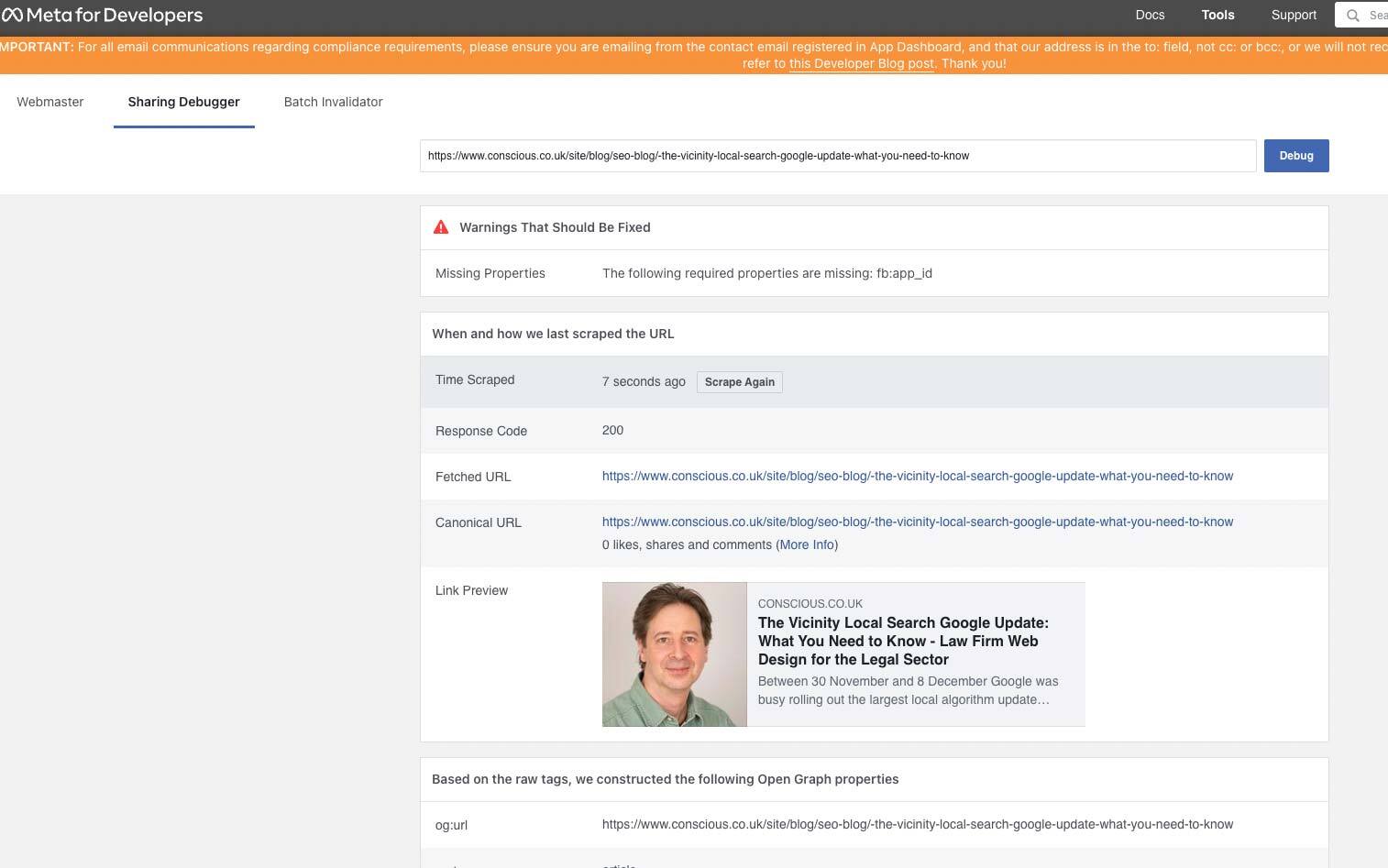
Twitter:
To update the cache on Twitter shared posts, make sure that you are logged in go to the Card Validator.
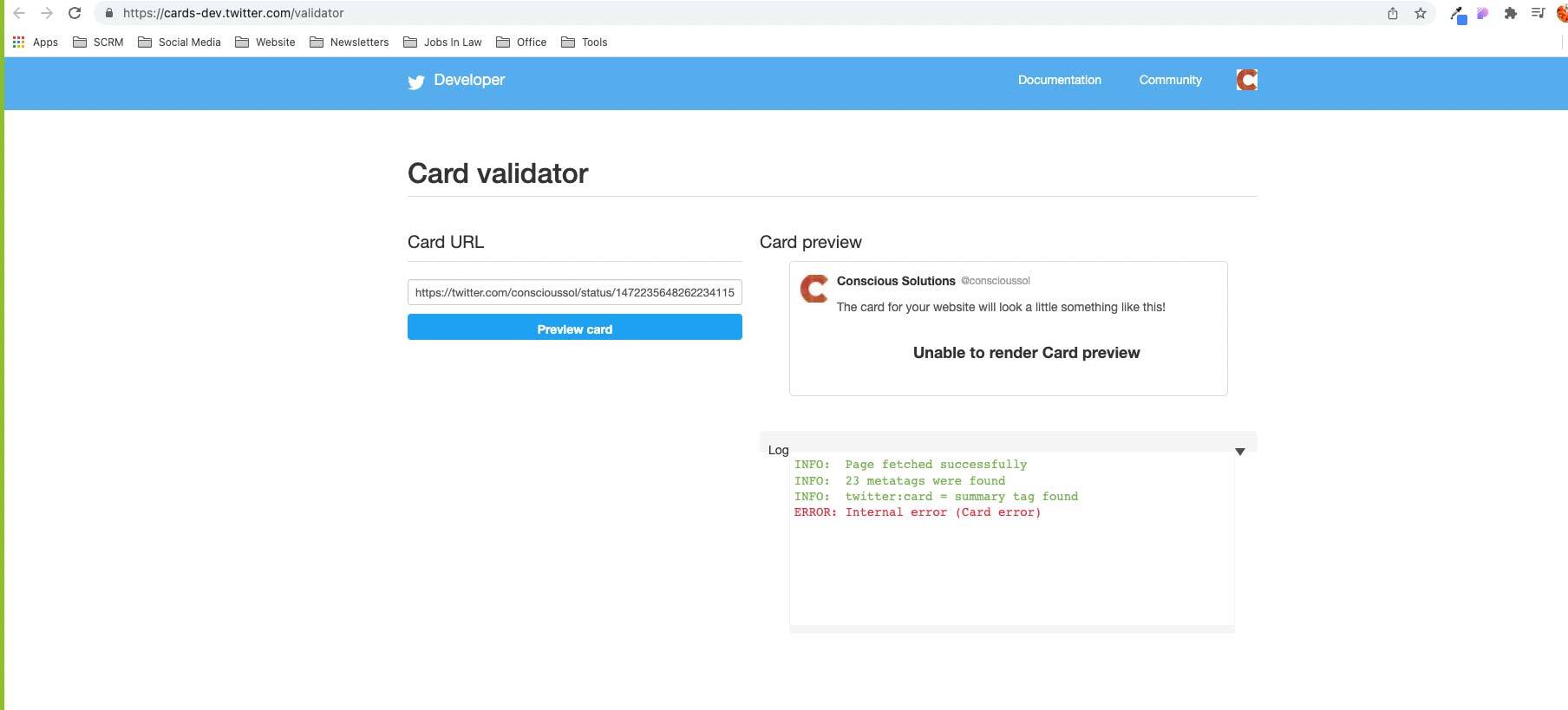
Next type in the URL you are sharing – again, a blog post or new service page – into the text area and click on the preview card button, once done It will clear the twitter cache.
LinkedIn:
To update the cache on LinkedIn shared posts, make sure that you are logged in go to the Post Inspector.
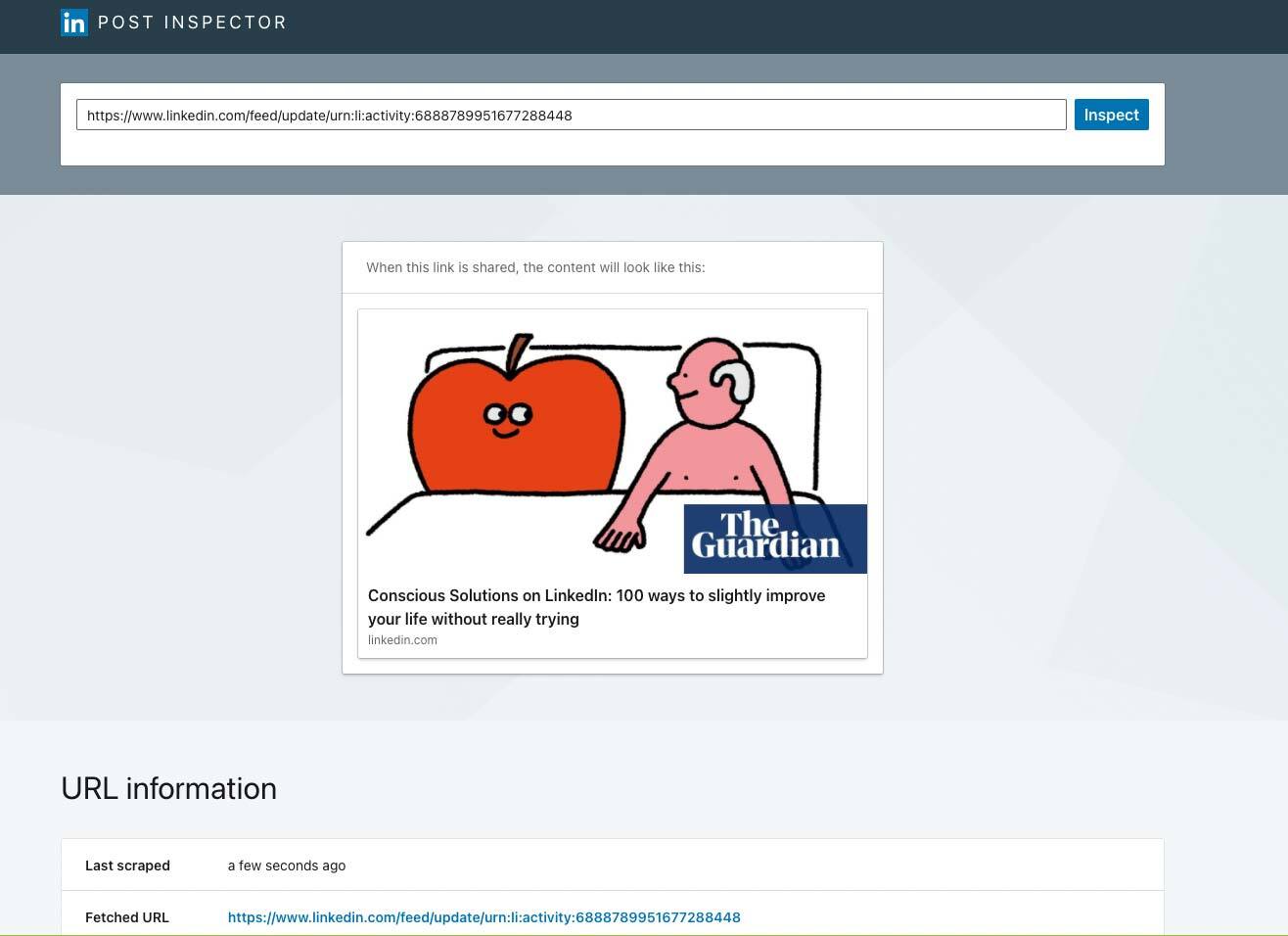
Next type in the URL you are sharing into the text area and click on the inspect button. Once done, it will clear the cache and show a new preview.
This advice should help you to clear your social media cache. If you haven’t yet got a social media strategy in place for your law firm, give us a call on 0117 325 0200 or email sales@conscious.co.uk to find out how we could help.

